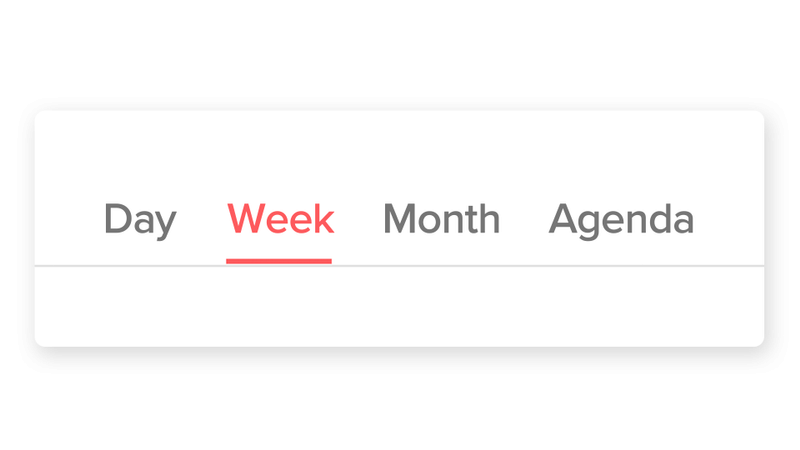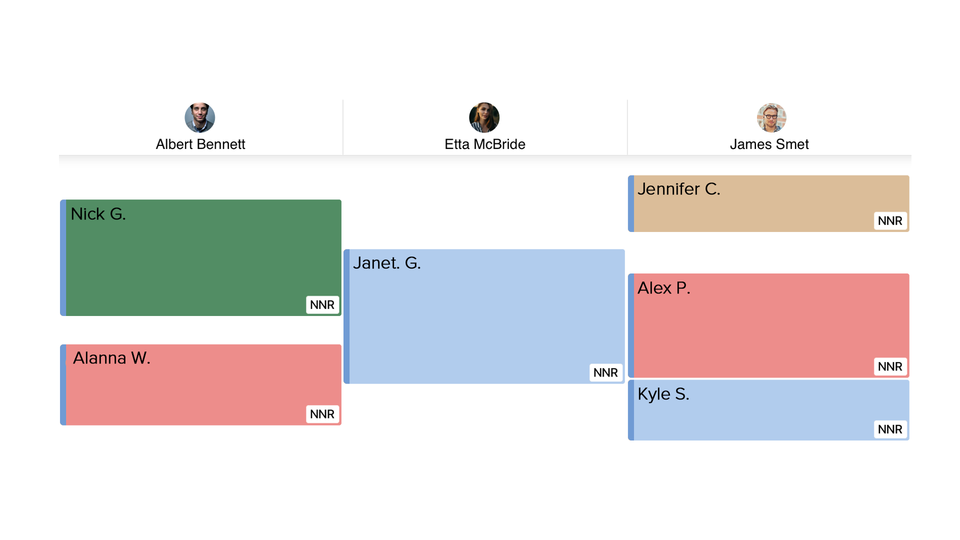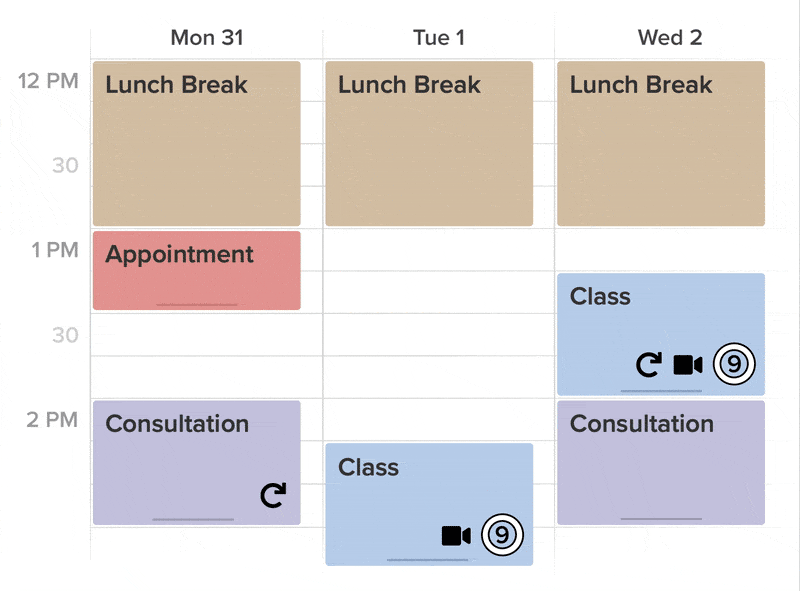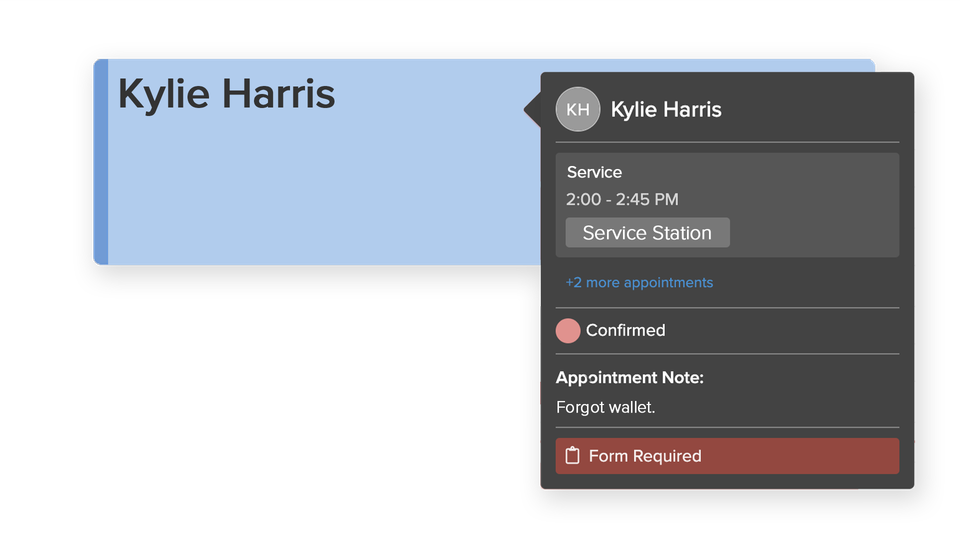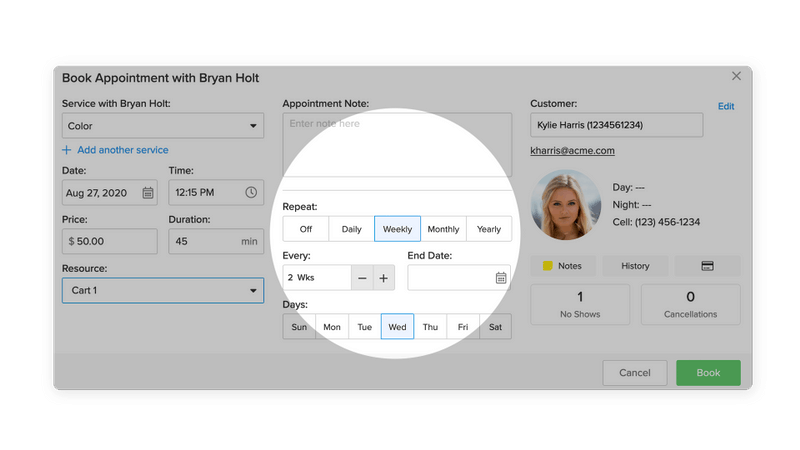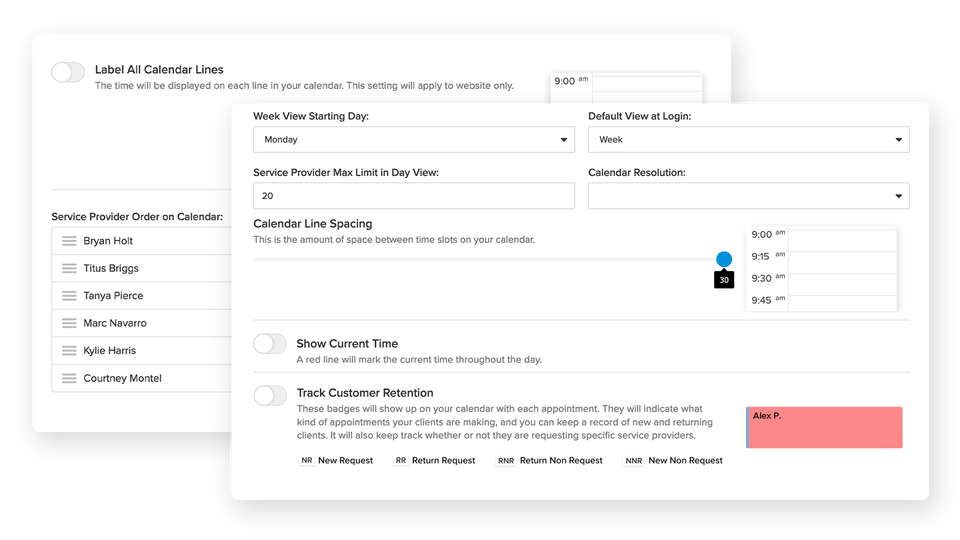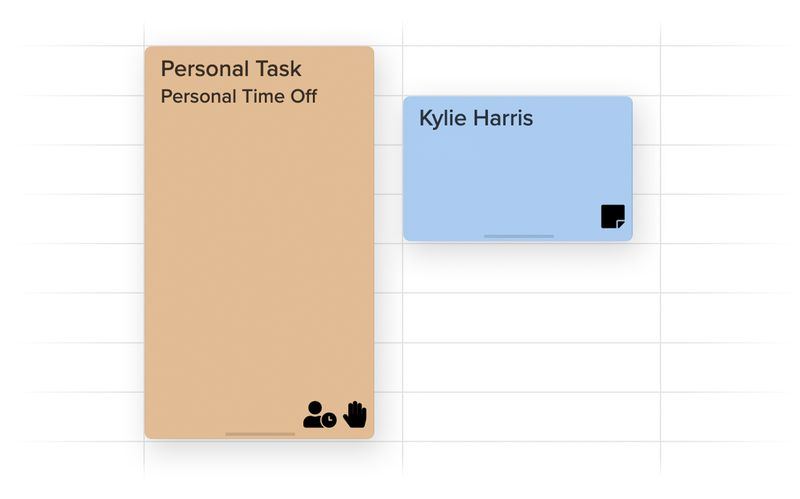Take Control of Your Calendar
Our booking system has a full suite of customizable scheduling tools to fit your needs. Automate your business and get vital appointment details at a glance.
Our booking system has a full suite of customizable scheduling tools to fit your needs. Automate your business and get vital appointment details at a glance.